Due to the rising amounts of data that is being generated today, it is being called the new currency with the Internet being the exchange bureau through which data is being traded. Data is everywhere, from telephone bills, to labels on food packages to location services. Due to this abundance of data, it is becoming increasingly difficult for the designers to present data in a sense that it stands out from the competing data visualizations.
The best way to quickly draw customers’ attention to key information is by the use of good visualization techniques. By presenting information in a systematic manner, it is also possible to uncover patterns and observations that are initially not apparent by looking at the statistics.
Consumer behaviour and expectations differ significantly for different industries. For instance, the way a financial organization might use data visualization techniques for its customers will differ from what inventory management visualization might present.
For the purpose of this blog, we will take into account three lines of business vignettes stated below and discuss the optimal methods and their illustrations for data presentation and visualization.
Order Management
The basics of supply and demand are prevalent in every industry. The customer places an order either in person or through a digital medium. Data visualization techniques might not come as handy in case of in person purchases as they would in the case of digital purchases.
Since the dawn of e-commerce and online shopping, the online delivery system has improved significantly. The details that are usually provided to the customer include:
• Shipping address
• Billing address
• Payment method
• Item cost and amount
• Total amount paid
• Item description
• Tracking information
 Once the customer finalizes the purchase, they review order details a couple of times and then rarely look back at it. What they do keep a check of is the tracking information.
Once the customer finalizes the purchase, they review order details a couple of times and then rarely look back at it. What they do keep a check of is the tracking information.
Since the above information is important, it should be clearly readable to the customer specially the shipping address and grand total. Additional features can be incorporated as and when needed without providing too many distractions.
Looking at the tracking information, there can be a few ways to present it.
• Provide the tracking information in a text format
• Use a progress bar to give a visual overview
• Use other visual aids like a highlighted text, pyramids and so forth (Recommended)
It’s evident that the progress bar shows a way more simplistic yet effective way of displaying the tracking information. When you click on each dot on the bar additional information is shown regarding the whereabouts of the package.
E-Commerce
One of the ways visualizations tools come in handy in electronic commerce industry are to display website analytics. This means information related to the people visiting a particular website.
For most part of the last decade, online statistics were very confusing. Since the inception of Google Analytics though, things have changed. Earlier the analytics data was chunky to obtain, difficult to parse and the tools that were made to serve those who hosted websites and not the average consumer or blogger. One of the most popular tools used to be Urchin.
These days, there are some really amazing tools being developed with respect to the user experience field. The best way to represent data for such tools can be:
• Giving text based information of the number of visitors from different websites along with the reference URLs
• Display information using pie charts, bar graphs and line graphs to show the visitor information
• Use a world map as a reference to visually show the distribution of visitor information according to countries, states, or cities
 Google Analytics is the best tool to show website visitor information. Since Google shows so much information about the visitors, it uses a combination of the various methods listed about to best convey the information. But, lets look at another tool called Woopra, which performs similar analytics functions, but displays data in an efficient manner with more focus on who is using the website.
Google Analytics is the best tool to show website visitor information. Since Google shows so much information about the visitors, it uses a combination of the various methods listed about to best convey the information. But, lets look at another tool called Woopra, which performs similar analytics functions, but displays data in an efficient manner with more focus on who is using the website.
As can be seen from the dashboard, a combination of line graphs, tag clouds, world map, and other textual information is used to clearly represent different types of information. The number of visitors for a given time period based on different conditions are represented as line graphs here. This is much better than using bar graphs as it shows a trend of the visits.
TRANSPORTATION
As an example, we will be considering the airline industry since it has become the most popular mode of intercontinental transportation. Consequently, air travel is also more expensive than other modes of transport. Airlines invest significant amount of money to give their customers a pleasurable experience in using the services. One of these services is providing the customer with all the pre-flight and tracking information.
The type of information and way it is presented to the customer varies based on the airline segment. Low cost airlines don’t invest as much on such services as compared to the premium segment. But, some things have become standard affairs while displaying such information to the clients. For instance, flight status for any airline is now displayed in a graphical format. Possible ways to convey this information can be the following:
• Display the time and date of the flights along with the current status whether its on time, delayed or currently flying
• Use a progress graph to show flight status. If the flight is currently in the air, it shows the information graphically (Recommended)
The recommendation would be to graphically show the flight status. These days’ consumers don't have the attention span to actually concentrate on the smaller details. Giving a graphical overview as shown is both a more sophisticated way of displaying information as well as is easy for the consumers to comprehend.
For the purpose of understanding presentation and visualization of data in each of the industries, appropriate examples show how different ways can be employed to serve the purpose. There can be numerous ways of visualizing data, but that depends on the industry and organizations’ requirements. Considering the amount of information that the customer requires today, a combination of different visualization tools should ideally be used.
References:
http://guides.library.duke.edu/vis_types
http://www.creativebloq.com/design-tools/data-visualization-712402
http://www.rinhoo.com/helpItem.php?id=16
http://abetteruserexperience.com/2012/05/ux-tool-review-woopra-visitor-oriented-analytics/
http://www.searchenginejournal.com/9-google-analytics-alternatives/92071/
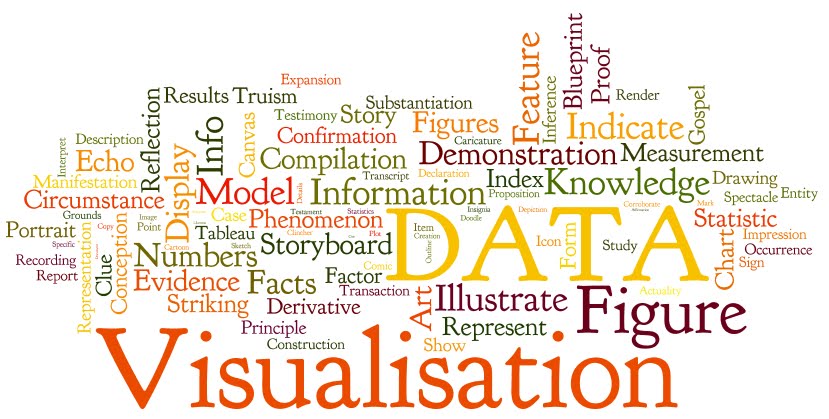



informative content https://suryainformatics.com
ReplyDeleteinformative content https://suryainformatics.com
ReplyDelete