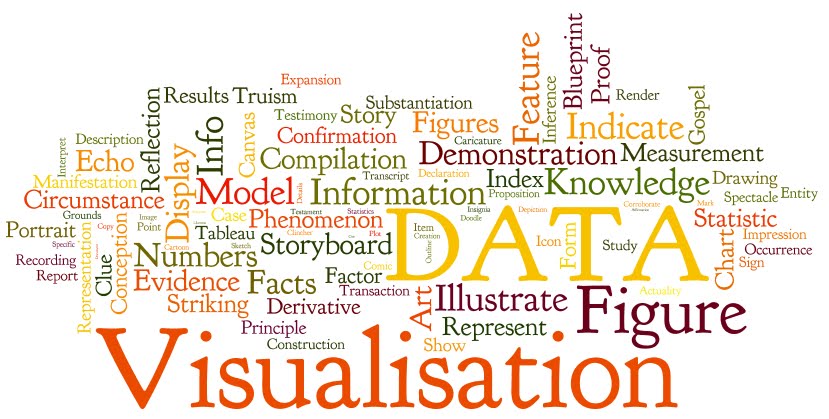Decision making in today's businesses has become primarily real-time. These businesses need to analyze the information at hand to cope up with rapid changes in the market.
Most companies are taking a steptwards constructing their data warehouse to store and monitor real time data as well as historical data that can be extracted for quick and accurate decision making. It is understood that data warehouse and business intelligence (BI) platforms are complex and create multiple challenges. But, the costs to compute and store with respect to DW and BI platforms has been decreasing exponentially as per Moore’s Law. Before we get into specific cases about how DW and BI industry has changed in terms of Moore’s Law and Cloud Computing, let’s first briefly understand these terms.
According to Moore’s Law:
“It is a prediction that was made by Gordon Moore stating that the number of transistors per silicon chip doubles every year.” Whether it be processing power or storage capacity, if something is there on a chip it gets cheaper as per the law. One of the many by-products of storage and computing technology getting cheaper has been cloud computing.
People already use the cloud when they watch movies on Netflix or use Dropbox on their computers or smartphones. Technically, cloud computing refers to an efficient method of managing lots of computer servers, data storage and networking. During the start of 21st century, engineers figured out ways that data and software could be distributed efficiently across multiple computers and their power gathered together for collective usage. These services harness global network of millions of computers, renting and using huge amounts of computing power.
But, contrary to Moore’s law supporting the price drop in cloud computing, Google has observed a slightly different trend. Since Cloud Computing became widely available, public Cloud prices have fallen at 6-8% on an annual basis. When you consider the larger trends in silicon chip pricing over the last several decades, 6%-8% doesn't come close to reflecting the true economics of computing. Over the same period of time, the hardware costs has fallen at 20-30% annually - following Moore’s Law.
But no matter the cost, it is evident that cloud is here to stay and will get cheaper over time. And it has become available to anyone who is able to pay the rent. “The biggest events in the world, the World Cup, the Super Bowl, the big reality shows, all use the cloud” for various online services, said Andy Jassy, the head of Amazon Web Services, or AWS, the largest cloud computing company. The National Aeronautics and Space Administration broadcast the Mars Lander using AWS, and the Obama campaign used it to place a million calls on Election Day 2012. Even part of the Central Intelligence Agency is inside AWS.
These are all examples of how cloud has been benefitting the consumer. But, a lot of changes have come across in the DW/BI space i.e. from the enterprises’ perspective as well. Let’s look at a few specific cases where cheap cloud computing has improved and innovated the use and implementation of DWBI in companies.
The use of Business Intelligence (BI) in the cloud is a game-changer, as it makes BI affordable and easily available as compared to traditional BI. It is expected that customers will slowly but surely migrate from in-house BI to BI on the cloud. Cloud Computing was a big topic of discussion in the early part of 2010 and many vendors developed strategies and solutions around Cloud BI in 2011. Customers have been continuing their shift to the cloud following the trend.
There are several operational and financial factors that work in favor of Cloud Business Intelligence (BI). Primarily:
• Speed of Implementation and Deployment: Immediate availability of environment without any dependence on long delays that are associated with infrastructure procurement, application deployment, etc. This drastically reduces the BI implementation time.
• Elasticity: Leverage the massive computing power available on the Web, scale up and scale down based on changing requirements.
• Focus on Core Strength: Outsource running of BI apps to professionals and focus on their core capabilities.
• Lower Total Cost of Ownership: Transform significant amount of the invested capital expenditure to operational expenditure.
• On-demand Availability: Support mobile and remote usage, browser-based access to control everything from the cloud platform to database management, from the data warehouse layer to the analytics platform.
Oracle BI on Cloud
Oracle recognizes the importance of the business intelligence systems in providing insights and improving the quality of deicion making. Business Intelligence remains a key investment area for Oracle and Oracle is investing heavily to bring cloud ready BI software to solutions.
Xactly Corporation is a leader in SaaS based sales compensation management software. Over 125 companies and thousands of users across the world use Xactly's solutions every day. Xactly is using Oracle Business Intelligence to deploy an analytics solution that helps customers track and analyze what they have sold, to whom, where, through which channels, and at what discounts. The analytics application provides out-of-the-box dashboards for common functions, such as sales incentive analysis, sales performance analysis and product performance analysis reports, and dashboards that work immediately without any customization or configuration. Oracle Business Intelligence helps Xactly deliver advanced reporting capabilities as well as dashboard creation tools that help end users gain value much more quickly.
The ability to scale to a broad user base, intuitive dashboards and reports, metadata based design, multi-tenant support, ability to access multiple data sources via a single, common metadata layer were cited as some of the reasons why Xactly choose Oracle BI to power analytics on its SaaS platform.
Customers and partners have also deployed Oracle BI applications, Oracle's purpose build pre-packaged CRM and ERP analytical applications on the cloud. One such example is the solution offered by Step Ahead Solutions, an Oracle partner. Step Ahead's try-before-you-buy On-demand Lab is a unique offering where prospect clients are able to rent out solutions, run trials, and explore the capabilities of Oracle business intelligence before making a decision to buy.
This shows that high availability of cloud technology has helped companies used Business Intelligence tools in a highly scalable, manageable, configurable, extendable and easy to use manner.